Delaware Seashore State Park offers real-time webcam views of its stunning coastal areas. These cameras, strategically placed at key locations like the Indian River Inlet Bridge and Towers Road, provide visitors with up-to-date information on beach conditions, weather, and traffic. Whether you’re planning a fishing trip, a day at the beach, or just want to check the surf, these webcams offer a valuable glimpse into the park’s current state.
What Are the Main Webcam Locations at Delaware Seashore State Park?

Delaware Seashore State Park boasts several webcam locations that offer visitors a comprehensive view of the park’s conditions:
- Indian River Inlet Bridge
- Towers Road
- North Inlet Day Use Area (covered by nearby cams)
Let’s explore each of these locations in detail.
Indian River Inlet Bridge Webcams
The Indian River Inlet Bridge is a focal point for webcam coverage in the park. Here’s what you need to know:
- Number of Cameras: Four state-of-the-art webcams
- Location: Mounted on the southeast and northwest stanchions of the bridge
- Coverage: Provides multiple angles of the inlet, bridge, and surrounding areas
- Operated by: Delaware Department of Transportation (DelDOT)
- Access: Available through the DelDOT app or website
- Cost: Free to access
These cameras are particularly useful for:
- Fishermen checking current conditions
- Travelers planning routes
- Monitoring traffic and potential construction delays
Towers Road Webcams
The Towers Road area hosts another set of important webcams:
- Network: Part of the Windfinder network
- Focus: Wind, waves, tides, and weather conditions
- Ideal for: Wind-related sports enthusiasts (surfers, kitesurfers, sailors)
- View options: Map view or list sorted by distance (up to 25 km from Towers Road)
- Access: Free through the Windfinder website
What Information Can You Get from These Webcams?
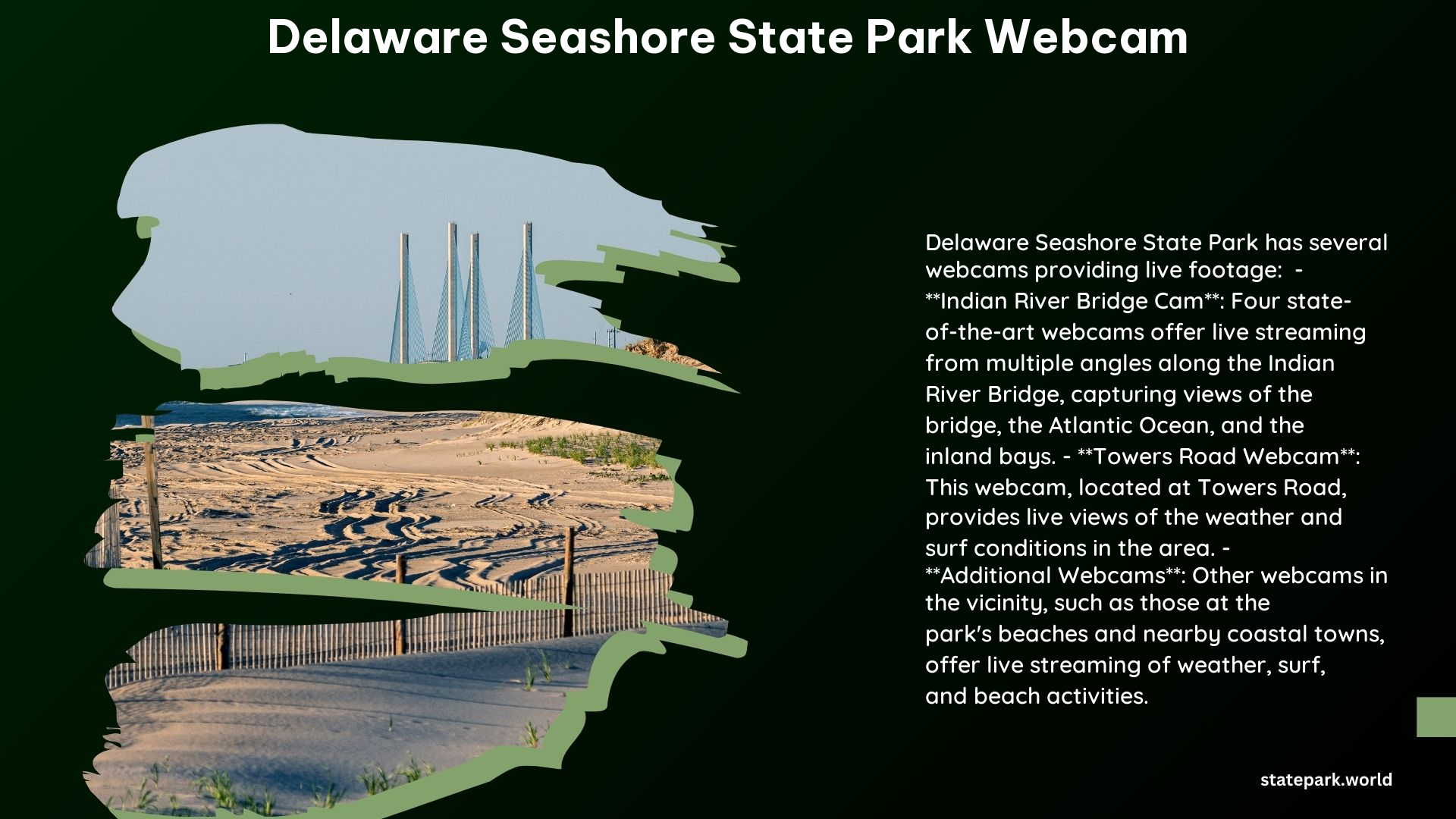
The Delaware Seashore State Park webcams provide a wealth of information for visitors:
- Weather Conditions
- Cloud coverage
- Wind direction and speed
-
Temperature
-
Beach and Water Conditions
- Wave height
- Water visibility
-
Beach occupancy
-
Traffic and Access
- Bridge traffic conditions
- Parking availability
- Construction or maintenance updates
How Often Are the Webcam Feeds Updated?
The webcam feeds at Delaware Seashore State Park are designed to provide real-time information:
- Update Frequency: Live streaming video footage
- Availability: 24/7 access
- Delay: Minimal, depending on internet connection
This constant update ensures that visitors have the most current information available for planning their park activities.
What Specific Measurements Are Available Through the Webcams?
The webcams, especially those associated with the Windfinder network, offer detailed measurements:
| Measurement | Unit | Additional Information |
|---|---|---|
| Wind Speed | Knots | Convertible to other units |
| Wave Height | Feet/Meters | Visible in real-time |
| Tides | Feet/Meters | Tide schedules available |
| Temperature | Fahrenheit/Celsius | Current and forecasted |
How Can These Webcams Enhance Your Park Visit?
The Delaware Seashore State Park webcams serve multiple purposes to enhance your visit:
- Trip Planning
- Check weather conditions before leaving home
- Assess beach crowding on busy days
-
Plan the best time for specific activities (e.g., surfing, fishing)
-
Safety Precautions
- Monitor wave conditions for swimming safety
- Check visibility for boating or diving activities
-
Stay informed about any weather-related warnings
-
Activity Optimization
- Surfers can check wave heights and wind conditions
- Fishermen can assess inlet conditions and tides
-
Beachgoers can choose the best spots based on current conditions
-
Traffic Management
- Check bridge traffic to avoid delays
- Plan alternate routes if necessary
- Stay informed about any ongoing construction or maintenance
Are There Any Limitations to Using the Webcams?
While the Delaware Seashore State Park webcams are incredibly useful, it’s important to be aware of their limitations:
- Coverage Area: Not all areas of the park are covered by webcams
- Technical Issues: Occasional downtime for maintenance or due to severe weather
- Interpretation: Some conditions may require expert knowledge to interpret correctly
- Privacy Concerns: Public areas are filmed, but individual privacy is respected
How Do You Access the Delaware Seashore State Park Webcams?
Accessing the webcams is straightforward:
- For Indian River Inlet Bridge Cams:
- Visit the DelDOT website or download their mobile app
- Navigate to the traffic cameras section
-
Select the Indian River Inlet Bridge location
-
For Towers Road Webcams:
- Go to the Windfinder website
- Search for “Delaware Seashore State Park” or “Towers Road”
-
Choose between map view or list view of available cameras
-
General Park Conditions:
- Check the official Delaware State Parks website
- Look for links to current conditions or webcams
Remember, all these webcams are free to access and do not require any special software or subscriptions.
What Are Some Tips for Using the Webcams Effectively?
To get the most out of the Delaware Seashore State Park webcams:
- Check multiple cameras for a comprehensive view
- Compare webcam views with weather forecasts for better planning
- Use the webcams in conjunction with tide charts for water activities
- Check webcams at different times of day to understand daily patterns
- Bookmark your favorite webcam pages for quick access
- Share interesting views or conditions with fellow park enthusiasts
By utilizing these webcams effectively, you can enhance your Delaware Seashore State Park experience, ensuring you’re well-prepared for whatever activities you have planned.
References:
1. Delaware Seashore State Park
2. Indian River Bridge Cam at Delaware Seashore State Park
3. Wind and weather webcams Delaware Seashore State Park/Towers Road
